The capabilities of hand-held diagnostic equipment continue to increase every year. One product category that has been really hot lately is software that allows a Palm Pilot, Pocket PC or other Personal Digital Assistant (PDA) device, or even a desktop PC or laptop, to be used as a scan tool.
Make no mistake, these software packages are no substitute for a purpose-built professional-grade bidirectional scan tool. But for many common engine performance problems on late-model vehicles with OBD II diagnostics, these software packages give you a lot of bang for your buck and provide much of the information you normally need to make a diagnosis: generic OBD II codes, OEM-enhanced OBD II codes and PIDs such as sensor data, fuel trim, loop status and so on. So for this installment of Tool Rules, we will focus on some of the automotive technology advances for using Palm Pilots, Pocket PCs, PDAs and desktop PC/laptops in the shop.
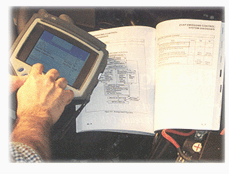 Software Availability
Software Availability
There is software for PDAs that run the Palm operating system (Palm Pilot and other licensed users who use their technology), software for Pocket PCs that run the Windows CE operating system, and software for desktop PCs and laptops that run Windows 95 or higher. To date, T2 staff members haven’t seen anything yet for Mac or Linux – but that could change tomorrow.
The simplest and cheapest packages that sell for a couple hundred dollars or less essentially give you the ability to plug a Palm Pilot or Pocket PC into the diagnostic connector on a 1996 or newer vehicle and use it as a code reader to display and clear generic OBD II fault codes. The better packages include enhanced codes for specific vehicle applications, and also may include the ability to display various PIDs such as sensor voltages, switch status and so on. The best software also includes graphics for displaying sensor voltages and other data.
Software also is available that can convert a laptop or any other Windows-based PC into a scanner. Most require a Windows 95 or higher operating system. Like the hand-held Palm Pilots and Pocket PCs, the key here is the interface cable that connects the computer to the vehicle.
I’ve played around with some of this software and am very impressed with what it can do. The main advantage of using a Palm or PDA as a code reader/scan tool is its size. It can literally fit in your shirt pocket – or fall out of your shirt pocket if you’re not careful. The only drawback with the pint-sized format is the small size of the screen. It limits the number of lines of text or data that can be displayed, and if your vision isn’t the greatest, you’ll need glasses to read the screen. Some software packages allow you to split the screen into four quarters to view different sensor values in each.
Personally, I prefer the software packages for a desktop or laptop PC. The main reason is the larger size of the screen or monitor. A 14- or 15-inch screen is a lot easier on the eyes than a little black and gray pint-sized screen. Plus, you can display more data, more colorful data (which improves readability) and better graphics (simulated analog gauges, graphics, bar charts, etc.).
 A laptop can be clumsy to handle in a shop environment, and you have to be careful because most laptops can’t take much abuse (drop it once and it’s history). Greasy fingers also can play havoc with a laptop’s open keyboard or LCD screen.
A laptop can be clumsy to handle in a shop environment, and you have to be careful because most laptops can’t take much abuse (drop it once and it’s history). Greasy fingers also can play havoc with a laptop’s open keyboard or LCD screen.
A better choice might be a PC on a rolling cart – as long as you’re in the shop. Use the laptop when you’re on the road.
Better yet, if you opt for the PC approach, you don’t have to run out to buy a new computer. Most of the software I’ve seen will run on any computer with Windows 95 or higher, including some clunky old PCs with 486 CPUs or Pentium 100 CPUs. So if you have an old PC sitting around gathering dust, you can easily convert it into a large display color scan tool at minimal cost. You may get by only needing to spend typically $250 to $500 or less for the software, including the interface cable.
A Sizeable Advantage
One of the advantages of using a laptop or desktop PC as a scanner is having a larger display (which makes it easier to read and can display more information on a single page). Most laptops have a screen that measures 12 to 15 inches diagonally, while most PC monitors range in size from 14 to 17 inches or larger.
Another advantage of using a computer, Palm Pilot or Pocket PC as a scanner is that it can easily be updated by downloading the latest software from the Internet. This also can be done with some dedicated scan tools as well (using a PC as an interface). But most scan tool manufacturers force you to buy an update cartridge that plugs into their tool.
If you want the versatility of a smaller package, but don’t already have a Palm or other PDA, you can usually purchase a basic model for around $100. Or, you can spend up to $400 or $500 for the latest models with color displays, larger memories and faster chips.
 The one thing all these software packages do require is a special interface cable to connect your Palm, PDA, laptop or desktop to the OBD II diagnostic connector on the vehicle. A special cable is required to convert the vehicle data stream signal into a format the software can read. (The software, by itself, is useless without the cable to connect the tool to the car.)
The one thing all these software packages do require is a special interface cable to connect your Palm, PDA, laptop or desktop to the OBD II diagnostic connector on the vehicle. A special cable is required to convert the vehicle data stream signal into a format the software can read. (The software, by itself, is useless without the cable to connect the tool to the car.)
Some software vendors give you the software for free, but sell you their special cable. If you’re resourceful and want to save a few bucks, there are numerous sources on the Internet where you can buy interface cables separately, or kits or plans to build your own cables.
Final Thoughts
Something else to keep in mind is that a Palm Pilot, PDA or any computer by itself can’t fix anything. It takes a brain (yours) to operate and use the information provided by the tool. That, in turn, requires an understanding of the vehicle systems you’re working on, access to current service information, technical service bulletins and electrical wiring diagrams. If you don’t know how the system works, what causes a code to set, or how a particular sensor or circuit is wired, how are you going to fix the fault?
You also can’t rely on codes alone to identify all problems. Many problems never set a code. Some codes can be misleading because of the combination of circumstances that caused them to be set. Other codes may be false codes that never can be eliminated by normal repair procedures. You may have to reflash the computer to fix the problem.
The best advice here is to always check for TSBs, whether you find any codes or not. In many instances, there will be a TSB that covers the problem and will save you hours of frustration.
The more time and research you put into choosing a scan tool, the better satisfied you will be. Check with equipment suppliers or spend some time on the Internet researching the various software package alternatives. Do your homework and you’ll find the tool (or tools) that is right for you.


